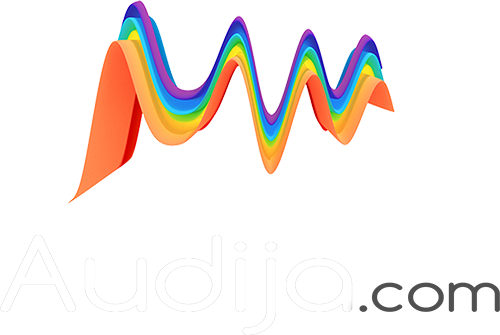Audija kickdrum SYNTHESIZER VST
The only kick synthesizer with modular device chains and sample-level precision. Transform any kick sample into a fully editable patch with reconstructed pitch and gain envelopes. Create perfectly fitting Psytrance kicks, gritty Hardtechno thumps, and deep Rumble kicks with zero-crossing accuracy and infinite routing flexibility.
KickDrum from Audija is a one shot designer plugin with unmatched precision.
KickDrum is a new perspective on how electronic music should be made. Instead of stacking samples, throwing multiple plugins in a row or tweaking someone else's ideas, you define sound from the ground up.
With its phase-accurate engine, real-time modulation and wavetable control, KickDrum enables a kind of sonic innovation that’s rare in the plugin world.
Get 25 % off with this link:
Generating sounds with sample-level accuracy.
Modular based flexibility. Gamechanging sound engine. 100% parametric synthesis.
With phase accuracy that melts your kick into your track.
No matter what genre. Audija helps you design the absolute perfect match.

Layering a kick and bassline shouldn't feel like solving a physics problem. KickDrum ensures your kicks sit in perfect phase with your low end, reducing muddiness and enhancing clarity. You get tightness without compromise, glue without masking. It’s the first tool that lets you design one-shots with the confidence of a full mix engineer – from sub to snap. No trial and error. Just synergy.
It's actually more than kicks.
A revolutionary one-shot creator disguised as a kick generator.
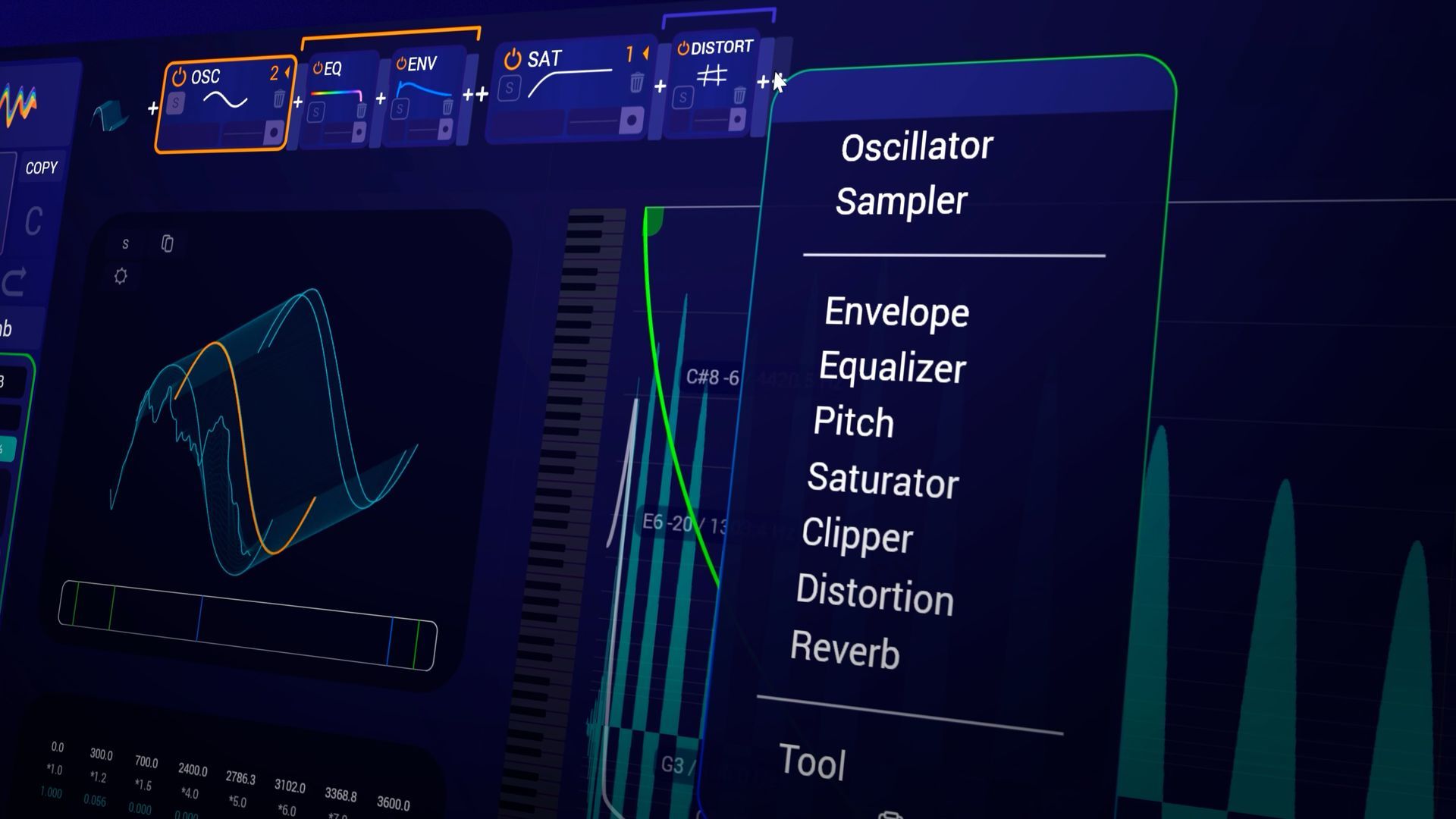
If you want, KickDrum gives you a blank canvas to start. At its core lies a wavetable-based synthesis engine that lets you sculpt transients, body and decay with surgical accuracy, drawing sound like others draw automation curves. You don’t stack samples. You don’t hunt presets. You shape pressure, punch and tone from nothing but raw waveforms. The result? Fully original, single-hit sounds with purpose — kicks, bass stabs, toms or tuned percussion.
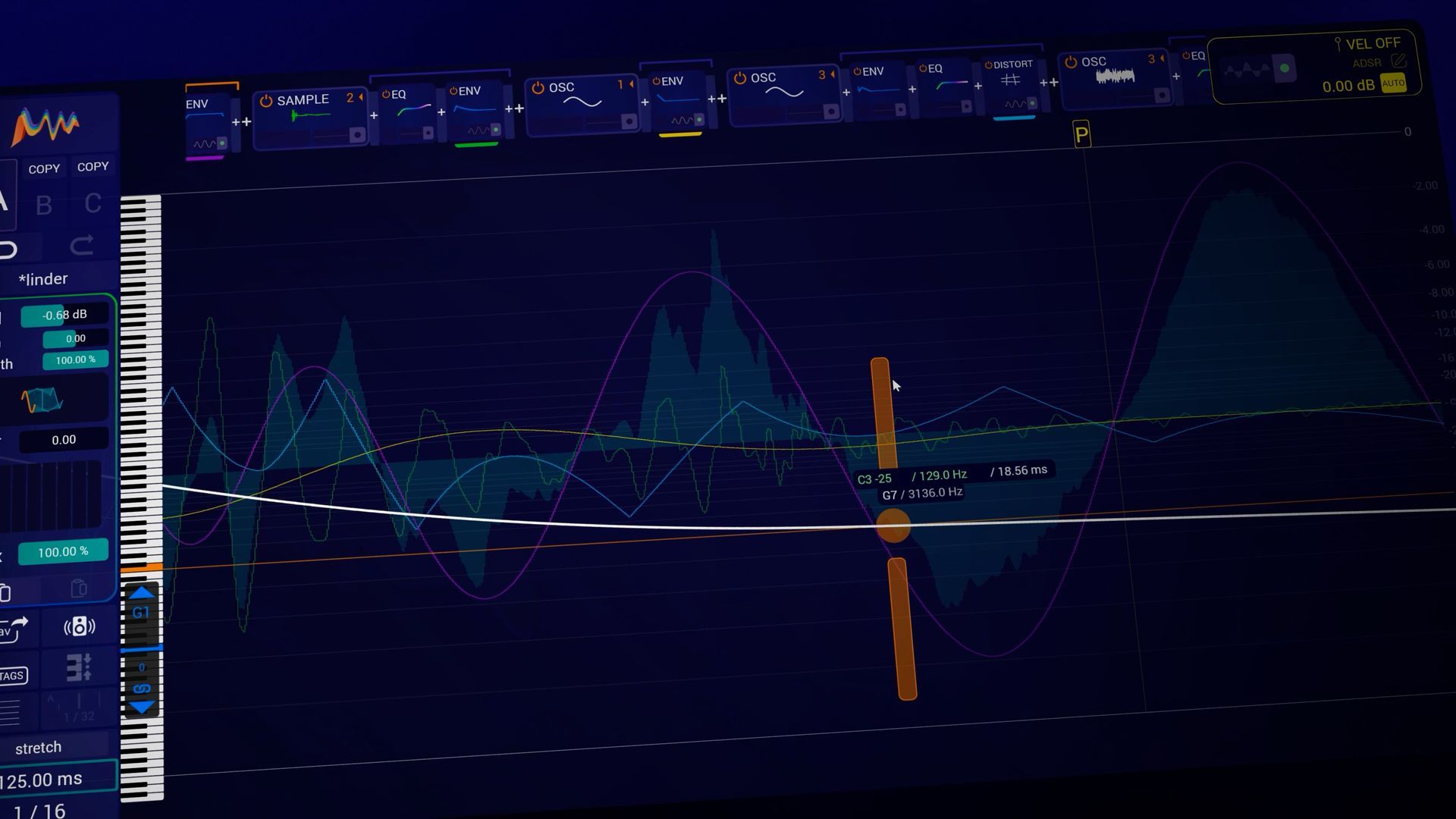
KickDrum is not about tweaking. It’s about creating your own – from the very first pitch curve point to the final transient tail. Every element, from attack shape to harmonic saturation, is adjustable in real-time and without compromise. This is surgical synthesis for producers who know that detail is everything. Whether you're chasing minimal punch, distorted pressure, or deep analog weight – KickDrum starts clean and ends personal.
Here you go.
Thanks for signing up. You will receive an email with the download link.
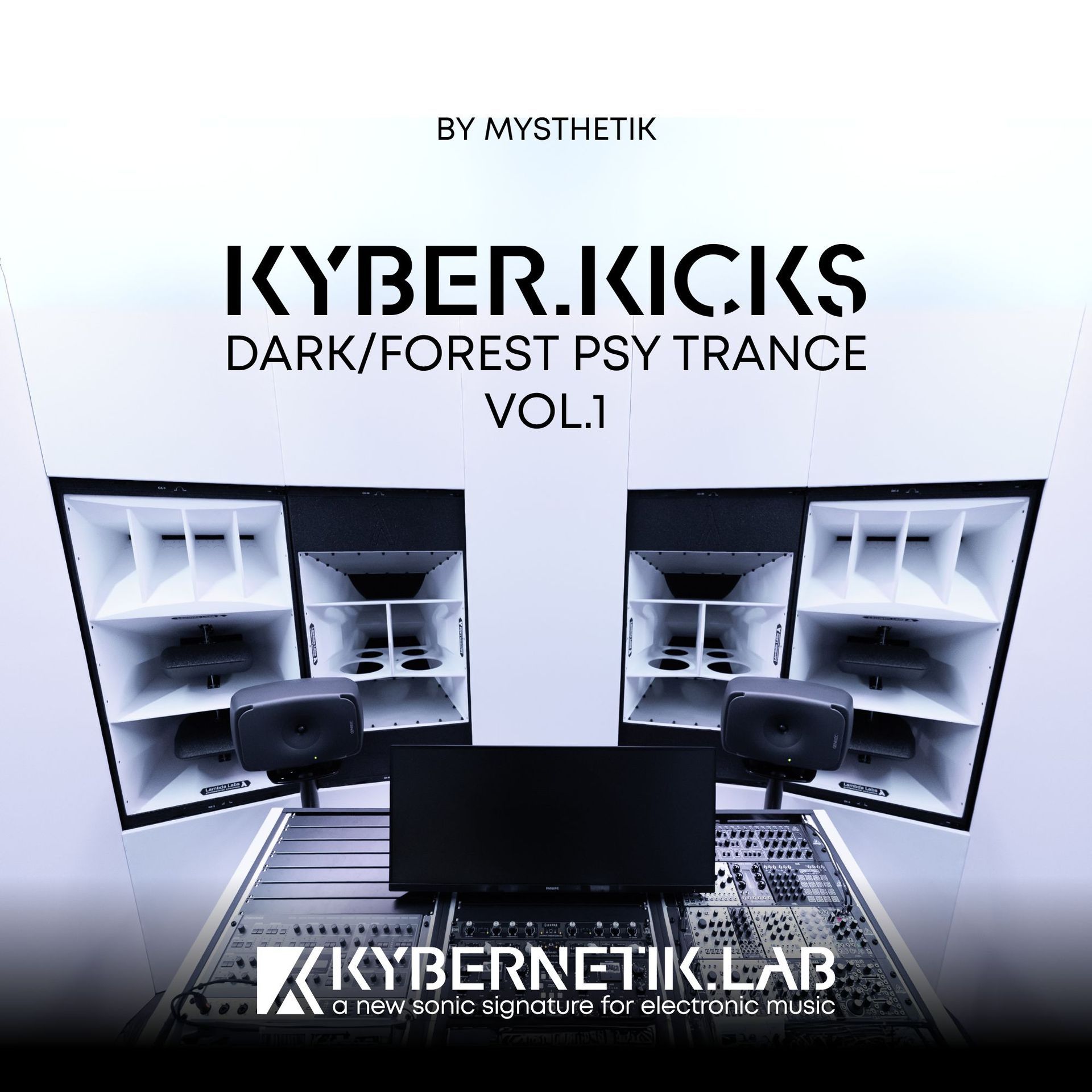
KYBER.KICKS VOL.1
20 FREE Dark/Forest Psytrance "Audija KickDrum" Presets by Mysthetik.
A precise foundation for the full dark and forest psytrance range. All 20 presets are tuned to C1 (≈30 Hz), phase‑aligned, and fully synthesized in the AUDIJA engine—no samples, no aliasing, full control, instant tuning.
- 5 × 16th body-emphasized
- 5 × 16th tail-emphasized
- 5 × 8th body-emphasized
- 5 × 8th tail-emphasized
Developed at KYBERNETIK.LAB on Lambda Labs QX3 Monitoring to ensure precise transmission to festival speaker systems.
"Simplicity is the ultimate sophistication." - Leonardo Davinci
Precision. Adaption. Innovation.
Audija & KYBERNETIK.LAB share the same DNA.
Audija creates the tools that essentially define KYBERNETIK.LAB. Achieve unprecedented results through flexible adaptability and precision.
Da FAQ is KickDrum from Audija?
What is KickDrum by Audija?
KickDrum is a modular sound design instrument, specialized in precise kick and one-shot synthesis. Its engine uses full-event rendering: every parameter change re-renders the entire sound, not just small audio blocks. This ensures maximum phase coherence, razor-sharp transients, and zero playback latency.
What does “sample‑level accuracy” actually mean in a kick designer?
In digital audio, every waveform is made up of discrete samples. Sample-level accuracy means that every edit you make in KickDrum—whether adjusting pitch curves, EQ, envelopes, or phase—is calculated and rendered with precision down to the individual sample.
In practical terms, this delivers:
- Perfect transients with no unintended smearing or timing shifts.
- Consistent phase alignment across different pitches and layers.
- True-to-design playback: what you see in the editor is exactly what you hear, with no interpolation artifacts introduced at playback time.
Most kick plugins process changes in small real-time audio blocks, which can cause micro-timing errors or phase drift. KickDrum’s full-event rendering eliminates these issues by computing the entire kick waveform as a finished buffer before playback.
- Perfect transients with no unintended smearing or timing shifts.
How does the wavetable engine work for percussion design?
At the heart of the OSC device is a wavetable editor where you can draw, morph, and replace waveforms, or extract single cycles from samples. You can match zero‑crossings, normalize, invert, and blend between shapes. This lets you sculpt the transient, body, and tail of a sound with total precision.
How is phase accuracy maintained, even when changing pitch?
The phase‑lock system keeps the waveform’s zero‑crossing start fixed in absolute time, so no matter how you alter pitch, the start and end of the one‑shot remain in the same place. Because the whole event is re‑rendered with this fixed reference, the waveform stretches or compresses between these anchors without shifting them. This ensures the kick aligns perfectly with your bass on every playback, with no need for manual corrections, and preserves a consistent low‑end response.
What makes synthesis better than layering samples here?
Layering often introduces uncontrolled phase interactions. With KickDrum, you build a complete sound from modules—OSC, SAMPLE, EQ, ENV, SAT, CLIP, REVERB—so every part works together in phase and is fully editable.
Does this precision actually speed up production?
It does. Instead of searching sample libraries, you create exactly what you need, save it as a preset, and recall it instantly with the same peak level and phase response.
What is KickDrum’s “Sample-to-Device” function?
The Sample-to-Device feature lets you drag any audio sample—such as a kick, snare, or even a full loop—directly into KickDrum and instantly convert it into an editable device chain.
Here’s what happens:
- KickDrum analyzes the sample and splits it into components: a synthesized body (OSC) for the low end, and a sample layer for the transient/noise.
- You can set the split frequency to decide where synthesis ends and the original sample begins.
- Every part is now fully editable—pitch curves, EQ, saturation, phase, envelopes—without destructive audio editing.
This allows you to rebuild, enhance, or completely reshape your favorite kicks while keeping the phase-coherent precision of a fully synthesized low end. Most competing plugins only layer or filter a sample; KickDrum turns it into a fully modular, synthesis-ready patch.
- KickDrum analyzes the sample and splits it into components: a synthesized body (OSC) for the low end, and a sample layer for the transient/noise.
How does KickDrum handle note length and BPM changes?
KickDrum lets you define the exact working length of a kick—either in milliseconds or in beat-relative values (e.g., 1/4, 1/8, 1/16). When set to a beat-based length, the kick stays perfectly BPM-synchronized.
This means:
- If you change the project tempo, the kick’s duration automatically scales to match, keeping the transient and tail exactly in place.
- You can design kicks to fit rhythmic grids precisely—no re-rendering or manual trimming needed.
- Consistency is guaranteed across different tempos, making it ideal for producers who experiment with BPM during arrangement.
Most other kick plugins treat the waveform as a fixed-time audio file, which breaks sync when the BPM changes. KickDrum’s event-based rendering ensures the length is always musically locked.
- If you change the project tempo, the kick’s duration automatically scales to match, keeping the transient and tail exactly in place.
Can I export my sounds for other setups?
Yes. Export them directly to your DAW via clipboard or as files, then use them in any sampler, drum machine, or project.
Is this only for straight 4/4 kicks?
No. The modular system adapts to any style—broken beats, halftime, psytrance—and can design toms, snares, bass stabs, and more.
Is KickDrum only for kicks?
No. With its wavetable designer, spectral pitch shifting, and modular FX chains, you can also create basses, percussion, FX, and textures.
How does KickDrum keep loudness consistent?
Via AutoGain: The peak level is locked to a target dB value – calculated from the full event, not from a real-time guess.
What if I hear clicks or artifacts?
Use zero‑crossing match in the wavetable, smooth the attack curve in ENV, or adjust blend settings between waves.
How can I create a techno rumble without complex DAW routing?
Use the integrated Reverb device:
- Set negative pre-delay → place the rumble under the transient.
- In the reverb path, apply EQ/mono/saturation → shape the rumble spectrum.
- Everything stays phase-stable and reproducible – no sends or latency stacking needed.
- Set negative pre-delay → place the rumble under the transient.
Why aren’t all parameters DAW-automatable?
Because every external automation step would trigger a full re-render of the event (a performance drawback). Solution: use the internal automation system – it allows fast, detailed modulations without CPU spikes.
KickDrum vs Kick 3 vs Kick Ninja – which is better?
- KickDrum: Precision, phase stability, modular architecture, CPU efficiency → ideal for producers who need surgical control and speed.
- Kick 3: Rich FX and layering, good for complex sound design directly inside the plugin, but no full-event rendering.
- Kick Ninja: Strong AI import, flexible curves, many envelopes, but lacks linear-phase EQ and has less CPU optimization focus.
- KickDrum: Precision, phase stability, modular architecture, CPU efficiency → ideal for producers who need surgical control and speed.
Which formats and systems are supported?
- Formats: VST3 (Win/macOS), AUv2 (macOS)
- macOS: Intel x86_64 & Apple Silicon (10.15+)
- Windows: x64, VST3-compatible DAW
- Licensing: 1 purchase = up to 5 activations, offline use after first activation
- Updates: Lifetime free updates as long as the plugin is maintained
- Formats: VST3 (Win/macOS), AUv2 (macOS)